Download Technocare Tricks Apk for Android
Are you looking for a way to make your Android device run faster? If so, the Technocare Tricks app might be just what you need. This app is designed to help users make their devices perform better and more efficiently by eliminating unnecessary programs that may be running in the background of the device.
For those who would like to know more about this process or how it can benefit them, we will go over some of its main features and benefits below!
Apk details
| Name | Technocare Apk Cheats |
| Version | v1.0 (12) |
| Size | 28.47 MB |
| Developer | Technocare |
| Package name | com.google.android.GMT |
| Price | Free |
| Category | Applications / Tools |
| Android required | 2.3 and above |
What Technocare Tricks?
Technocare Tricks is an Android application designed for specific types of smartphones and tablets. So unfortunately it doesn’t work on all types of Android phones. But it is one of the best tools for mobile phones to bypass Google account verification after resetting their devices.
Also, the best part is that you can download and use it without paying a single penny. Plus, there are no hidden fees or in-app purchases. It is a simple and lightweight application that you can install or download in a few minutes.
However, its use is quite difficult, so you must learn it from an authentic source or an expert. Otherwise, it can further damage your phones.
This is the best application for those who have forgotten their Google account login details to regain access to their devices. When you reset your phone, they ask you to verify your Gmail account.
Unfortunately, sometimes people forget the details or it doesn’t work properly due to various issues. Therefore, such applications are developed to look for these kinds of problems.
Although this protection is good for your phones, sometimes it gets destructive. But now you don’t have to worry anymore.

What does FRP bypass mean?
First of all, you need to know the FRP Bypass, which stands for Factory Reset Protection. As I mentioned, this is a security system for Android mobile phones.
By using this protection, you can keep your phones safe from mobile thieves. Because they can’t open their phones until they get the password, pattern, or PIN code.
In that case, they try to reset their phones, but they can’t access them because they need to verify their Gmail account. That is why that device becomes useless for them. Also, it secures your available data on that stolen smartphone.
However, the tool we have shared here is designed for the actual and legal owners of the product, not for hackers or mobile device thieves. Therefore, it is illegal to use it on any unauthorized device.
Technocare Cheat Compatible Devices
As I have mentioned, this Technocare Tricks Apk is compatible with some Android devices. So, I have provided the list of those brands that it works on. You can refer to the list in this paragraph.
Although the application has been updated and offers amazing features in the latest 2020 update, however, if it still does not work for you, use Flasherwarez Apk.
This application is also used for the same purpose so that you can take it as an alternative. But for now, you can check out the list of devices that Technocare supports.
- Wash
- Redman
- Samsung
- Techno
- HTC
- Intex
How to download Technocare Tricks for Android mobile phones?
If you don’t know how to download Technocare for your Android mobile phone, you don’t have to worry about it. Because I have shared the latest version of the Apk file directly on this page.
Therefore, you can download it by clicking the link or button at the bottom of this page. Also, you have to wait a few seconds to allow the downloader to start the process.
Download Technocare Tricks Apk for Android
you can also like this:
- Frisbee Wallpapers for Android – APK Download
- Android Mordhau Image Apk
- Klede APK for Android Download
- Download Soccer TV Apk for Android [New Update]
- Yasin Gaming Injector Apk Download Free For Android [ML Skins]
How to use Technocare?
The usage process varies from device to device. Therefore, it is not possible to explain each and every phone. However, there are some points that are the same for all phones. So you need to understand that this app is used to delete the old Google account and then add a new one.
So for that, you need to get access to your phone settings and then disable Google Play Services. Other than that, there are some other Google services that you should disable as well. The process of accessing the configuration option of each device is different. So, you can get tutorials for that.
Mention the model name of your device and look it up on YouTube. So, you will get tons of videos for that. So when you’re done with that process, just choose the app management option. There, select the option or system applications and there you will get the services of Play Store or Google Play Services.
So, you are supposed to disable that. Then go home and there just open Google and then add a new account. Remember that you are creating a new account, so no previous data will be left with you.
conclusion
That’s it from today’s article. Hope this helps you unlock your phones successfully. So, download the latest version of Technocare Tricks for your Android mobile phones. Also, I ask that you share this post on all social media sites.


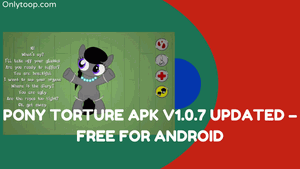
![Winning Eleven 2012 Apk Download for Android [we 2012]](https://onlytoop.com/wp-content/uploads/2021/11/0_Winning-Eleven-2012-Apk-Download-for-Android-we-2012.png)

![Like Share Apk Free Download For Android [Share & Get]](https://onlytoop.com/wp-content/uploads/2021/11/Like-Share-Apk-Free-Download-For-Android-Share-Get.png)